React Native vs Native App: Pros, Cons & Best Case Studies
The React Native vs Native development debate is heating up as businesses look to balance speed, cost, and performance in their mobile app development strategies.
This post unpacks their differences and explores how modern advancements (like React Native’s Hermes Engine) have narrowed historical gaps between React Native and Native, making the choice between the two less about technical limits and more about strategic priorities.
Building high-quality apps for both iOS and Android platforms in a time and cost-effective way has been the “holy grail” of app development for a long time. Back in the day, opting for Native development by pouring cash into separate iOS and Android teams was the best way for companies to achieve this holy grail. Investing in relatively new cross-platform frameworks like React Native was deemed too risky. Companies viewed React Native as a “compromise” that was only worthy of making when developing simple apps – not for the polished, personalized apps they wanted to create.
Fast forward to 2025, and the React Native vs Native debate has never been closer. React Native now powers mission-critical apps for firms like Microsoft and Tesla, thanks to innovations like the Hermes Engine, which has boosted its startup speed by 40%. Native development, while still unmatched for developing advanced AAA games or 8K video editors, faces pressure as these cross-platform frameworks continue to close historical performance gaps.
React Native is now used in more products than ever, and it has become a lot more developer-friendly than in the early days. It is not only being used to create iOS and Android apps, but also for creating macOS, Windows, web, and even VR apps. Most importantly, Facebook, i.e., Meta, is still betting heavily on React Native.
So, is the React Native vs Native development debate over? Do we have a clear winner in Meta’s cross-platform framework that lets developers build iOS and Android apps with one JavaScript codebase, drastically slashing development time and costs? Is Native development, using Swift, Objective-C, Java, or Kotlin, only a viable option for developing graphics-heavy apps that need to deliver device-optimized experiences?
We’ll answer all of these questions in detail in this deep-dive into the React Native vs Native debate. By the end, you’ll have all the info you need to make the right choice between the two.
Remember, the choice you make impacts your app’s budget, its ability to satisfy users, and its ability to evolve in the long run. So, read carefully.
React Native vs Native: The Key Differences
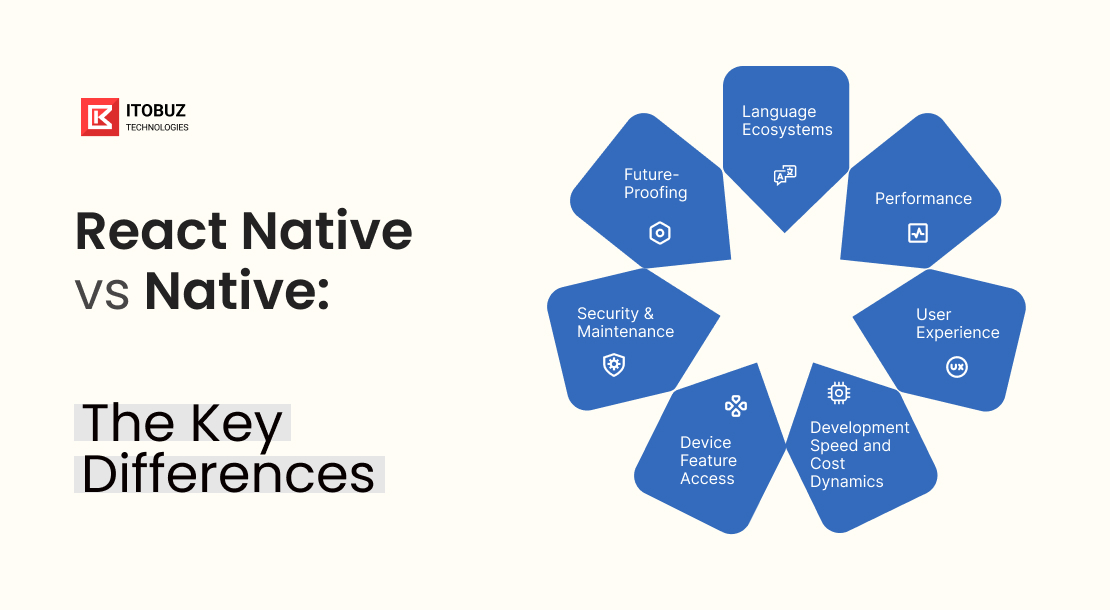
React Native shines when it comes to launch timelines. One codebase for iOS and Android means faster rollouts. Startups and big players alike can hit the market quicker, adapting to trends on the fly. With Native, launches are slower. Separate teams for each platform stretch timelines.
Budget’s a big point of difference too. Native development doubles your costs – two teams, two codebases. React Native development cost is lower, often by 30-50%. One team handles both platforms. Updates happen once, not twice. For cash-strapped firms, that’s a great opportunity.
React Native app development companies also get to tap into a growing pool of JavaScript pros. Native talent is scarcer, pricier. Agencies reflect this. React Native projects often mean lower quotes and faster delivery. Native? Higher rates, longer waits.
Here are some other major differences between React Native vs Native:
Language Ecosystems: Talent vs Specialization
React Native uses JavaScript/TypeScript, languages used by 62% of developers globally. This creates a talent advantage as recruiting JavaScript developers is easier. It is also why React Native is one of the most popular mobile app development frameworks in the world.
In contrast, Native development demands platform-specific expertise: Swift for Apple’s ecosystem (Xcode 18’s AI-assisted coding tools) and Kotlin for Android (Jetpack Compose’s declarative UI).
While niche native developers command 25% higher salaries, they offer deeper optimization for platform-exclusive features like Apple’s Neural Engine or Google’s Tensor G4 AI cores.
In short, React Native democratizes app development but risks “jack-of-all-trades” compromises, while Native specialization delivers precision at a notable cost premium.
Performance: The Narrowing Gap
Fully native apps still hold a 5-10% performance edge in most raw metrics, but context matters.
For 90% of use cases, from social feeds, eCommerce apps, to fitness tracking apps, React Native apps match Native apps’ speeds thanks to features like TurboModules. Most benchmarks show that React Native apps launch in 1.2s vs Native apps’ 1.0s on flagship devices. This difference is imperceptible to most users.
However, Native apps still dominate in edge cases. For example, Unity-based 3D Native apps render at 120 FPS on iOS devices, while similar 3D React Native apps struggle beyond 60 FPS.
So, is React Native good for app development?
Unless your app is a AAA game or a real-time, graphic-heavy stock trading platform, React Native’s performance is most certainly good enough.
User Experience: Consistency vs Convention
Native apps automatically adhere to platform UX (user experience) design norms like iOS’s Dynamic Island interactions or Android’s Material You theming.
To make React Native apps replicate these native-like UX elements, developers have to take extra UX design steps by using libraries like React Navigation or Tamagui.
However, this extra effort requirement can be a strength in the long run.
Brands like Duolingo use React Native to enforce identical UI/UX designs across platforms. This extra effort they put in lets them avoid the risk of their app having OS-specific inconsistencies. For example, their practice streaks animation looks identical on iOS and Android.
Meanwhile, Native’s customized approach to creating UX designs works perfectly well for apps that are deeply integrated into their OS ecosystems. For example, Apple Health’s seamless WatchOS synchronization is only possible because the Native app’s UX is optimized for that OS.
Which development strategy is better for an app’s UX – React Native vs Native?
Depends on whether you want your app’s UX to be consistent across platforms/devices or to be finely optimized for a specific platform.
Development Speed and Cost Dynamics
After venturing into React Native, most teams share 99% of the code they write for their apps between Android and iOS. That means they have to write features and fix bugs – only once. That’s how React Native reduces time-to-market by at least 40% for most cross-platform apps.
A fintech MVP that takes 6 months to launch with Native (3 months/platform) can be shipped in 3.5 months with React Native. Hence, the cost differences between the two are equally stark.
Native projects also need duplicate spending on platform-specific cloud testing (for instance, Firebase Test Lab for Android + Xcode Cloud for iOS). The cost to maintain an app is also lower when you are maintaining just one codebase.
However, these savings with React Native may erode if these apps require heavy native modules. For example, integrating Apple’s Core ML for on-device AI into a React Native app can drastically increase project costs and timelines.
Overall, with React Native, businesses can expect at least 30% faster development times and 20-50% reductions in overall app development, maintenance, and ownership costs.
Device Feature Access: Bridging the Gap
Native development provides direct access to platform APIs like iOS 18’s Photonic Engine for computational photography or Android’s Gemini Nano for on-device AI. React Native depends on community-driven libraries (react-native-camera for camera access) or commercial solutions like Expo Modules to interface with hardware.
The latency gap has narrowed a lot. But some gaps still persist.
- New iOS/Android features typically get React Native support within 3-6 months via community entries in the React Native Directory.
- Cutting-edge tools like ARKit 6 (Apple) or Depth API 2025 (Google) still require Native code for full utilization.
Hence, businesses that have already switched to React Native have to use hybrid approaches. For example, the Peloton app uses React Native for 80% of its features, and custom Native code for advanced wearables integration features.
Security & Maintenance: New Realities
Both approaches now meet enterprise security standards when properly configured.
Native apps leverage platform-specific hardening: iOS App Attest for tamper-proofing, Android Play Integrity API for anti-piracy. App Attest is a tamper-proofing mechanism that verifies an app’s integrity, ensuring it has not been modified or sideloaded. The Play Integrity API fights piracy and verifies that an app is running on a genuine device, not a rooted or emulated one. It’s a robust shield against unauthorized distribution of apps.
React Native uses Hermes Engine’s bytecode pre-compilation to obfuscate (or blur) logic. This logic is then supplemented by tools like React-Native-obfuscator. React Native apps’ security starts with the Hermes Engine, a JavaScript engine that pre-compiles code into bytecode.
This is not full-on obfuscation. Attackers can still decompile it. But, it adds a layer of complexity, making casual reverse-engineering trickier. To beef it up, developers often pair it with react-native-obfuscator. This tool scrambles the JavaScript logic further, turning readable code into a puzzle.
Both approaches work for enterprise needs if you configure them right. Native leans on OS-level protections, while React Native relies on proactive developer effort. In other words, if you follow the best practices for React Native app development, your cross-platform app can be just as secure as a native app.
In terms of maintenance, React Native shines with its single codebase. One set of code powers both iOS and Android, so fixes apply across platforms instantly. With Microsoft CodePush, developers can push over-the-air (OTA) update patches directly to users, bypassing app store delays. Say a security flaw pops up. With this feature, the React Native team can deploy a fix in hours, not days.
That’s why React Native apps resolve vulnerabilities 20-30% faster than native counterparts, thanks to this centralized approach. With Native apps, making a fix means updating two separate apps, then submitting them to App Store Connect for iOS and Google Play Console for Android. The review process can take days, sometimes a week, especially if Apple/Google flags something.
Future-Proofing: Platform vs Ecosystem
React Native is gradually evolving into a universal ecosystem.
Meta’s React Native for Windows initiative now enables desktop app development with this framework. Imagine writing one codebase and deploying it to iOS, Android, and now Windows.
Then there’s the tie-in with Quest Pro VR. This integration means up to 70% of your mobile code can jump straight into virtual reality apps. Picture a fitness app going from phone to VR headset without starting from scratch. Pretty slick, right?
React Native’s New Architecture is also set to improve app performance by huge percentages across multiple benchmarks this year. This could lift React Native apps closer to Native speeds, all while keeping their cross-platform magic.
Meanwhile, Native development is playing to its strengths by deepening its ties to iOS and Android’s unique ecosystems. On the iOS side, Swift 6 introduces concurrency features that turbocharge AI-driven interfaces. We are talking features like real-time language translation in a messaging app, powered by on-device machine learning. Android’s got its own tricks with its Kotlin Multiplatform.
This lets developers share business logic like payment processing or user authentication across phones, foldables, and even cars running Android Auto. It’s not full app sharing like React Native, but it cuts redundancy where it counts.
React Native’s roadmap so far, like the roadmaps of most leading cross-platform frameworks, has been all about making life easier for coders.
That’s why the React Native vs Flutter debate is also heating up this year. Native development is still laser-focused on achieving hardware-software harmony by tapping into platform-exclusive perks and delivering experiences you can’t replicate elsewhere.
When to Choose a React Native App
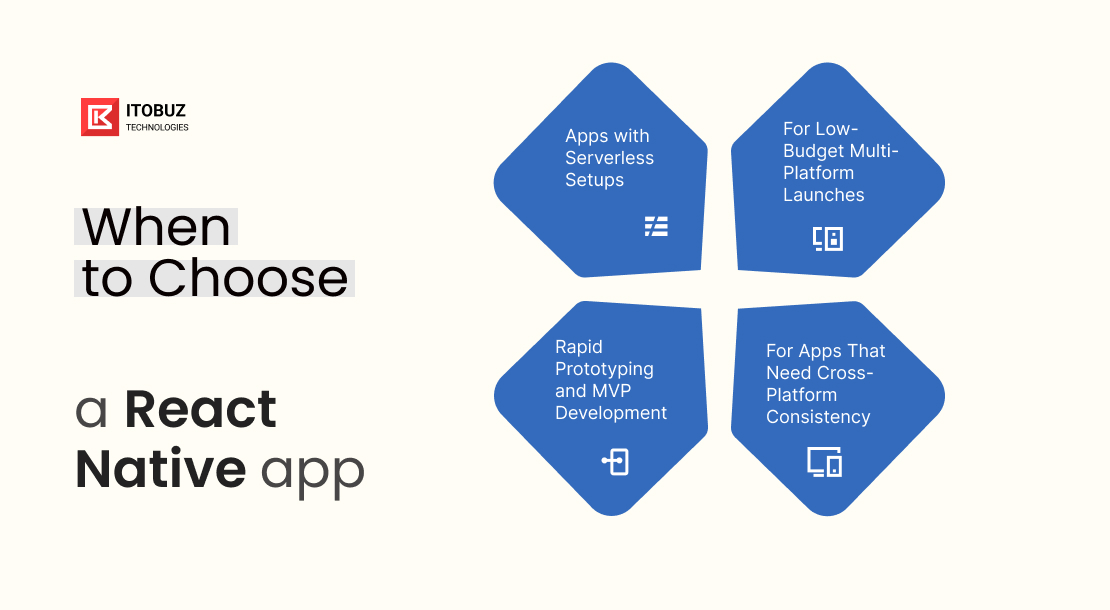
React Native shines in specific scenarios where speed, cost, and flexibility matter.
Rapid Prototyping and MVP Development
For rapid prototyping and MVPs, React Native is a powerhouse. The hot reloading feature lets developers tweak code and see updates instantly. This slashes iteration time.
Imagine a startup crafting an MVP for a food delivery app.
With a single JavaScript codebase, you can deploy to both iOS and Android 40% faster than native, reusing components like maps or payment gateways across platforms.
For Apps That Need Cross-Platform Consistency
When cross-platform consistency is critical, React Native delivers. Its unified styling, built on Flexbox, ensures your UI behaves the same everywhere.
Remember the Duolingo example? Its gamified lessons use shared animation logic via Reanimated. This shared logic keeps features like streaks and rewards seamless across devices.
For Low-Budget Multi-Platform Launches
For budget-tight projects, React Native is ideal.
A single team of five can handle both platforms, compared to eight native developers split between Swift and Kotlin. That’s up to 40% savings, a no-brainer for startups tight on cash and struggling to settle the Android vs iOS app development debate.
Apps with Serverless Setups
React Native’s event-driven JavaScript core pairs seamlessly with serverless backends like AWS Amplify. Unlike native threaded architecture, React Native efficiently manages async tasks, which is ideal for chat apps or live dashboards.
It is how Microsoft Teams handles 14+ million daily messages: by integrating React Native with Azure Functions to achieve sub-2s API responses.
When to Choose a Native App
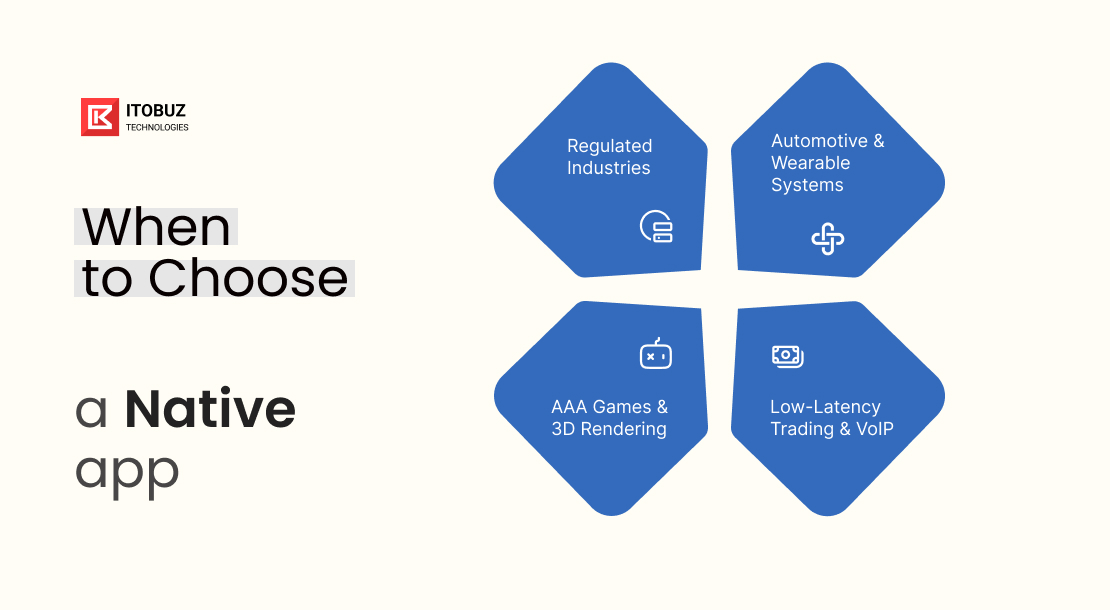
Native development takes the lead when performance and platform depth are non-negotiable.
AAA Games & 3D Rendering
Native code accesses Metal (iOS) and Vulkan (Android) APIs for console-grade graphics. Native’s direct GPU control enables complex physics engines.
This is critical for ARPGs or simulation apps. For example, PUBG Mobile renders 120 FPS on iOS via Metal, while React Native struggles beyond 60 FPS even while using Three.js bridges.
Low-Latency Trading & VoIP
High-frequency trading apps like Bloomberg Terminal rely on Swift’s Grand Central Dispatch for nanosecond-order execution.
Native threading avoids React Native’s bridge latency, processing 500K+ market events/sec.
Similarly, VoIP apps (like Discord) use Kotlin coroutines for real-time audio mixing with <10ms lag.
Automotive & Wearable Systems
Tesla’s vehicle controls use Swift closures for instant steering feedback (12ms response vs React Native’s 85ms Bluetooth delay).
Similarly, wearables like Garmin leverage Kotlin’s Wear OS integrations for offline GPS tracking.
These features are unachievable with React Native’s JS runtime.
Regulated Industries
Healthcare apps (like Epic MyChart) must use iOS’s Secure Enclave for achieving HIPAA compliance. React Native’s react-native-keychain lacks the hardware-backed encryption needed to achieve this compliance.
That’s why Native development is mandatory for FIPS 140-2 or GDPR-certified apps.
Pros and Cons of React Native
Pros
- React Native’s code reusability allows developers to maintain a single codebase for iOS and Android, reducing duplication and accelerating updates.
- The hot reloading feature (React Native Fast Refresh) provides real-time code updates without full app restarts, trimming debugging time by 30-40%.
- A large open-source ecosystem (npm) offers 42,000+ pre-built modules for authentication, analytics, and payments, slashing development cycles.
- Cost efficiency stems from smaller teams handling cross-platform work; it is ideal for startups or apps prioritizing rapid iteration over platform-exclusive features.
Cons
- While performance has improved, React Native still faces GPU-intensive limits, struggling with 120 FPS animations or real-time physics engines.
- Access to new native APIs (such as iOS widgets, Android Ultra HDR) lags 2-6 months until community modules emerge.
- Memory management in data-heavy apps (10,000+ item lists) can consume 15% more RAM than native counterparts.
- Projects requiring custom hardware integration (LiDAR, wearables) often need native module development, which ultimately erodes all initial cost savings.
Pros and Cons of Native Development
Pros
- Native apps deliver peak performance through direct hardware access.
- Full platform integration ensures apps comply with iOS’s Human Interface Guidelines or Android’s Material Design, creating frictionless UX.
- Security benefits from hardware-backed key-stores (Apple’s Secure Enclave) and compile-time type checking, critical for finance/healthcare apps.
Cons
- Separate codebases for iOS (Swift/Objective-C) and Android (Kotlin/Java) double development costs and maintenance
- The specialized talent pool (Swift/Kotlin experts) costs 20-30% more than JavaScript developers
- Slower iteration arises from platform-specific testing; updates require separate App Store and Play Store reviews, which may delay critical fixes
Case Studies
React Native Successes
Facebook Marketplace
Meta chose React Native to unify its iOS, Android, and web platforms, reusing 90% of code via react-native-web. The framework’s hot reloading enabled 2-week feature cycles, scaling to 1+ billion users. However, its GPU-heavy features like 3D product previews required custom Swift modules.
Shopify POS
Shopify’s point-of-sale system uses React Native for 95% shared logic across devices, reducing development costs by 40%. Native Kotlin modules handle receipt printing and barcode scanning, proving hybrid approaches can balance speed and hardware access.
Microsoft Teams Mobile
Microsoft integrated 14 Azure services into Teams using React Native’s Native Modules, achieving sub-2s API responses.
The app now migrates to React Native’s New Architecture for 50% faster rendering.
Native Successes
Apple Fitness+
Built with Swift and HealthKit, Fitness+ directly accesses Apple Watch sensors for real-time metrics like blood oxygen levels. Native code enables exclusive features like “Time to Walk” audio workouts, impossible with cross-platform tools.
Call of Duty: Mobile
Harnessing cutting-edge technology, Call of Duty: Mobile sets a new standard for mobile gaming performance. Unity’s engine paired with Metal API delivers console-quality 120 FPS gameplay on iOS. Native optimizations allow dynamic resolution scaling, maintaining performance even on older iPhones.
Robinhood
Robinhood’s Swift-based trading engine processes 1 M+ orders/day with <1ms latency using Grand Central Dispatch. Hardware-backed encryption via Secure Enclave ensures FINRA compliance.
Factors to Consider When Choosing Between React Native and Native
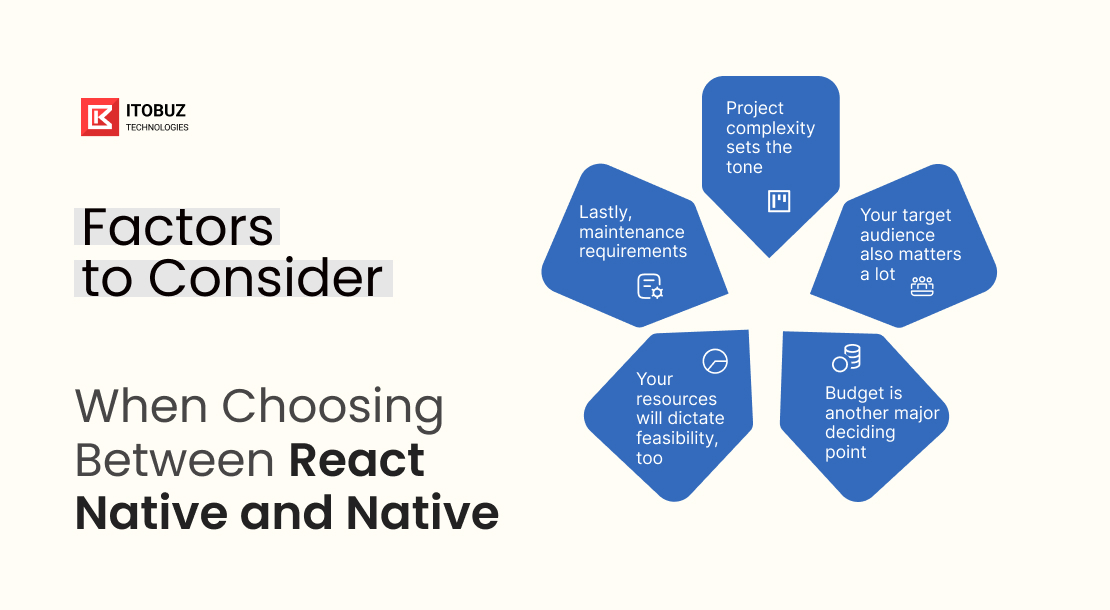
Choosing between React Native and Native hinges on real-world variables.
Project complexity sets the tone. Simple to moderately complex apps (social feeds or eCommerce) thrive on React Native. High-stakes ones like AR or games demand native’s muscle. A hybrid approach, blending 80% React Native with native modules, suits mid-tier projects like fitness trackers.
Your target audience also matters a lot. Building for iOS-heavy markets like the US might justify opting for SwiftUI. Apps meant for Android-first regions like India may lean toward Jetpack Compose. You might favor React Native if you’re building for broader audiences.
Budget is another major deciding point. With React Native, you save 30-50% upfront. You also spend less on app maintenance over five years (approx. $400k vs Native’s $900k).
Your resources will dictate feasibility, too. Can you staff two expert teams?
Lastly, maintenance requirements. React Native’s single codebase simplifies scaling. Native’s dual tracks demand more upkeep but offer tighter platform alignment.
Assessing these factors will ground your decision in reality.
Conclusion
The React Native vs Native decision hinges on your app’s DNA. React Native dominates in cost-sensitive, cross-platform scenarios, while Native excels in hardware-pushing, platform-exclusive apps. Choose based on your app’s position between universal reach and platform-native innovation.If you’re planning to hire a React Native development agency, reach out to Itobuz. Our React Native pros will help you code smart, launch fast, and scale without discord. We’ll also give you a free quote! Contact us now!
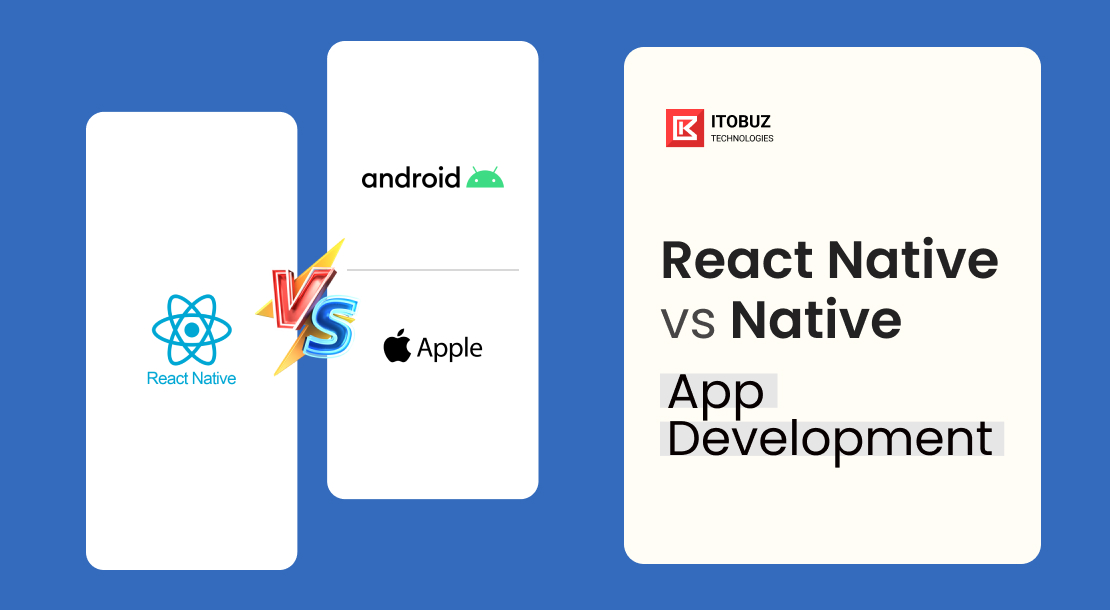
comments
comments for this post are closed