Android vs iOS App Development Comparison in 2025
Ever since the 2007 debuts of the T-Mobile G1 (Android) and the iPhone (iOS), these dominant mobile operating systems have undergone major visual, conceptual, and functional transformations. One thing that has not changed for startups and developers alike is the age-old question of Android vs iOS development – which is better for business? As of Q1 2024, Android technically reigns supreme with a 70.7% global market share, compared to iOS’s 28.5%.
However, while Android may reign supreme in terms of sheer user numbers and app availability, iOS users are where the real money’s at. In 2024, iPhone owners are expected to spend a whopping $124 billion on the App Store; meanwhile, Android users on Google Play are projected to spend a respectable, but paltry-by-comparison, $51 billion.
The truth is that the future looks bright for both. Demand for both Android and iOS developers is expected to surge in recent years as both operating systems are expected to extend their reach beyond smartphones and enter the growing Internet of Things (IoT) industry.
This will translate to a surge in demand for mobile development skills, making proficiency in both platforms a valuable asset. But, should you focus on Android or iOS mobile app development first? To answer that question, let us dive into the intricacies of Android vs iOS development, exploring key differences, advantages, and disadvantages of each platform in this article.
By understanding these distinctions, you can make an informed decision on which operating system best suits your business, professional, or educational needs. But, before we do that, we’d like you to know that whether you choose Android or iOS development, a wealth of educational resources exists for both platforms.
Apple offers extensive guides for Swift (iOS’s primary language), while Google provides similar training for both Java and Kotlin (Android). Make sure to check out these resources before you decide which operating system to focus on. Now, let us discuss the key differences between Android and iOS development.
Android vs iOS Development: Key Differences
While both Android and iOS dominate the mobile landscape, their development processes have distinct characteristics. Let’s explore the core technical differences that shape the development experience for each platform:

Now that we have gotten the basics out of the way, it would be good to look at the unique advantages and disadvantages that come with each of these differences:
Market Share
Android reigns supreme, holding a commanding 70.7% share of the global market in Q1 2024. This translates to 3+ billion active users, a massive audience for your app. Android’s affordability is a major driver of its market share. Devices range widely in price, starting as low as $99, making them accessible to a broader demographic.
iOS, on the other hand, occupies the premium space. iPhones typically cost between $599-$1599, attracting user bases known for their higher disposable income. While its global share sits at 28.5%, in the US, it has a significant 55.42% market share (April 2024 data). This indicates a concentration of iOS users in wealthier regions.
The choice between Android and iOS development boils down to your audience and goals. If maximizing reach is your goal, Android’s vast user base makes it a convincing choice. However, if your app targets a premium audience concentrated in specific high-income regions, iOS is the better fit.
IDEs (Integrated Development Environments)
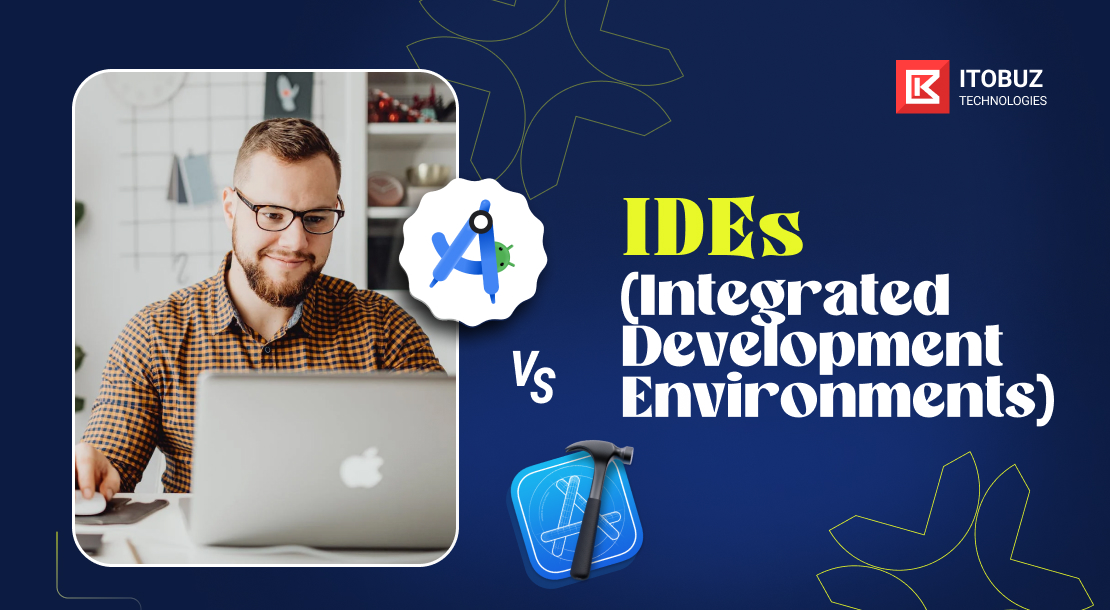
While both Android Studio and Xcode are powerful IDEs (Integrated Development Environments) for their respective platforms, they’re based on different workflows that offer distinct advantages. Here’s a breakdown of their key strengths:
Android Studio
- Offers a flexible Gradle-based build system, streamlining the creation of multiple app versions for various devices, a must-have feature for the vast and ever-expanding Android ecosystem.
- Features a robust code editor with intelligent features to enhance developer productivity.
- Provides built-in layout design tools that allow for a more visual development workflow.
Xcode
- Has a Simple, initial setup process which makes it easy for beginners to jump into iOS development
- Features a robust source editor and assistant editor, tools that offer valuable in-line coding assistance
Choosing between Android Studio and Xcode boils down to personal preference and project needs, not a definitive “better” option. The wide variety of features in Android Studio might present a steep learning curve for some new developers. On the other hand, Xcode may feel restrictive for developers who value extensive customization options.
If you prioritize a user-friendly setup and in-code guidance, Xcode might be a good fit. However, for developers who value advanced code-editing features, layout design tools, and the flexibility of the Gradle build system, Android Studio takes the crown.
Feature Face-Off

Android and iOS take fundamentally different approaches to user experience. This difference is reflected in the unique features offered by both operating systems. Android, with its open-source foundation, champions user control and flexibility. This translates to features like seamless multitasking and a high degree of customization.
- Users can personalize their devices with widgets, and launchers, and even replace core services to create a truly unique mobile app experience.
- On the development side, this openness allows more freedom in crafting the app’s appearance and ‘feel.’
- This flexibility also enables developers to implement unique features and highly customized user interfaces (UIs) in their Android apps.
iOS offers less room for customization compared to Android. It is because their focus is on creating simpler, more memorable, and easier-to-navigate interfaces. Apple’s design language has always prioritized a consistent look and feel across all apps, creating a familiar and polished environment. This focus on consistency extends to app development as well.
iOS app developers have to adhere to stricter design guidelines, which can limit customization. They also have to exclusively use Swift, widely regarded as the best programming language for iOS app development, and Xcode, Apple’s proprietary IDE. This closed ecosystem approach may ensure a cohesive UX, but it can be quite restrictive for developers acclimatized to flexible development environments.
Ultimately, the choice between Android and iOS depends on your programming skills, goals, and preferences. If your app prioritizes an extremely customized user experience with extensively modified features, Android is the better fit. If a user-friendly, memorable, and visually stunning UX is what you prefer, iOS is the better-suited platform.
Programming Language Popularity
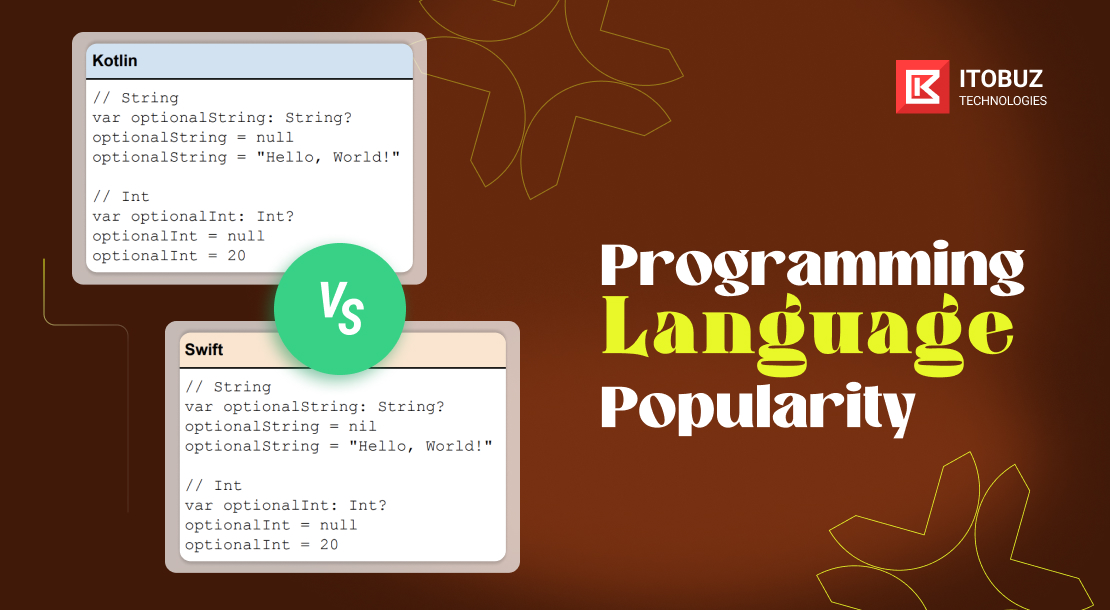
Android app development leans heavily on Java and Kotlin, both widely adopted languages in the software world. This widespread adoption translates to larger pools of qualified developers, which in turn translates to Android development processes being generally more affordable and time-efficient. Android app development frameworks like React Native and Flutter allow developers to build high-quality cross-platform apps more efficiently.
Apple’s own creation, Swift, is renowned for its focus on security and performance optimization. However, this platform-specific language’s developer pool is nowhere near the size of Java and Kotlin, making it more challenging to find qualified developers for iOS development.
Device Fragmentation
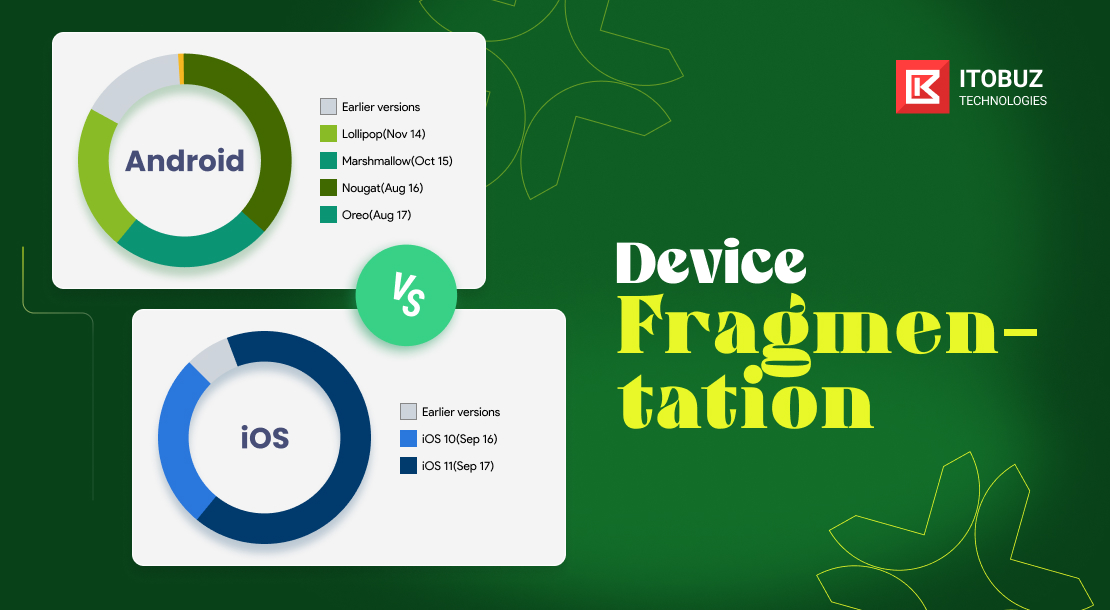
Android’s open-source nature, while fostering flexibility and innovation, also leads to significant device fragmentation. ‘Device fragmentation’ refers to the vast array of devices that run the same version of a particular operating system. In Android’s case, this fragmentation is severe due to the diverse range of Android devices manufactured by various companies, each with its unique hardware configurations, screen size, and resolution.
There are now over 1300 Android device manufacturing brands that have manufactured 24,000+ distinct Android devices. Ensuring consistent performance and user experience across this diverse device pool becomes a major challenge for developers.
Compared to Android, iOS fragmentation is far less severe. Apple controls both the hardware and software, resulting in a more uniform and non-fragmented device ecosystem. Yes, there are variations in screen sizes, resolutions, and hardware specs that impact app performance.
But, these variations are nothing compared to the complex device landscape that Android developers have to deal with. Using Android’s built-in tools like the Android Compatibility Library and Support Library is an essential duty for them. These libraries streamline compatibility testing and ensure that Android apps can adapt to different device configurations.
iOS developers only need to adhere to the latest iOS versions to ensure their apps’ compatibility across the whole spectrum of iOS devices. If device fragmentation and the need to conduct multiple compatibility checks are major nuisances for you, stick to iOS.
Design and User Interface

Apple’s Human Interface Guidelines (HIG) prioritize a clean and uncluttered look. Subtle animations and translucent layers emphasize a clean, minimalist, and streamlined interface, making it easy for users to focus on the apps’ core content. On the other hand, Android follows the Material Design Principles which champion vibrant colors, responsive animations, and multi-layered design elements.
This maximalist design approach creates a visually engaging aesthetic for Android apps. Android even offers features like a universal back gesture and customizable widgets, empowering users with greater control over their experience. Apps can also be organized in a dedicated app drawer, unlike the static home screen icons on iOS.
Conversely, iOS is renowned for its consistent and intuitive interface. Users can navigate most apps with ease, regardless of prior experiences. Of course, there’s no single “correct” design approach. Material Design’s vibrancy usually resonates with younger audiences, whereas HIG’s minimalism could appeal to users who value more streamlined experiences.
Ultimately, the best design language and interface style depends on your app’s nature, purpose, and target audience. Android’s flexibility caters to users who value customization, while iOS’s consistency appeals to those who prefer familiar experiences.
App Integrations

Android’s open-source nature allows for a wider range of integrations with third-party services like Meta, Amazon, and Google’s extended suite of offerings (Maps, Assistant, etc.). This flexibility caters to developers who want to create apps that address a broad spectrum of user needs.
In contrast, iOS prioritizes integration with exclusively Apple’s services like Music and iCloud. Tight integration between Apple devices and services like Apple Watch and Face ID may foster a smooth and user-friendly experience for users invested in the Apple ecosystem.
But, it does nothing for third-party app developers or service providers. Ultimately, the choice between Android and iOS depends on your app’s objectives. If extensive customization and a wide range of integrations are crucial for your app’s functionality, Android is the better fit.
Customization

Android stands out for its user-centric approach to customization. Unlike iOS, Android offers a wide range of options that allow users to personalize their devices beyond just aesthetics. Users can fine-tune system settings to optimize performance, such as adjusting boot times, sound profiles, and display settings. This granular control extends even deeper with specialized apps that let users modify system functions without needing root access, a feature unavailable on iOS.
Ultimately, Android’s long legacy of customization appeals to both users and developers who value a high degree of control over their devices, allowing them to tailor the experience for optimal performance and personalization. This makes Android the better choice for those seeking unique mobile experiences and more flexible development environments.
User demographics
Android boasts a larger, more diverse user base, potentially reaching a wider audience. However, iOS users tend to have a higher disposable income which translates into higher in-app spending. Studies suggest iOS users spend 7 times more than their Android counterparts.
This spending disparity translates directly to app revenue. An iOS app can generate an average of up to $10.4 per user per month, compared to a mere $1.40 for an Android app. This significant difference is further augmented by Apple’s lucrative subscription services.
A successful app strategy considers both user demographics and potential revenue streams. If maximizing in-app purchases or subscriptions is paramount for your project, iOS is the better fit. If reaching a broader audience is your objective, opt for Android’s extensive user base.
Geography
Android dominates developing economies like Southeast Asia. This affordability-driven dominance stems from the wider range of budget-friendly devices available on the Android platform. Developed countries like Japan, the US, and the UK tend to favor iOS. Strong brand loyalty and a higher disposable income in these regions contribute to iOS’s larger market share.
By understanding these geographic differences, you can make informed decisions about which platform aligns best with your target market’s target demographics and budget constraints.
Time-to-Market
The time it takes to get your app live can differ significantly between Android and iOS due to their contrasting review processes. Google Play Store’s review process is typically less stringent. However, the vast array of Android devices (fragmentation) necessitates extensive testing to ensure proper functionality across various screen sizes and hardware configurations.
This additional testing can prolong your time-to-market. Apple’s App Store enforces stricter guidelines. But, aside from the rigorous review process, there are fewer roadblocks (like device compatibility issues) on the path to release.
The ‘better’ choice? It’s a trade-off. If rapid release is crucial, Android is slightly better. However, if a guaranteed smooth launch is your primary focus, going through iOS’s stricter review process might be worthwhile.
App Maintenance
Apple controls both hardware and software, ensuring all supported devices receive timely updates simultaneously. This consistent and centralized update cycle simplifies app maintenance and allows you to leverage the latest features for a wider user base.
With Android, individual device manufacturers have total freedom over updates. This fragmentation may lead to software update inconsistencies and delays. So, when it comes to seamless app maintenance and future scalability, iOS is the preferred choice.
Privacy
iOS enforces much stricter data privacy regulations than Android. All iOS apps must explicitly request user permission before tracking activity or accessing location data. This limits the data app owners collect, prevents advertisers from monetizing user data, and fosters trust.
Android’s data privacy regulations are less restrictive and apps can collect user data more freely. That’s why brands that aim to build user trust and comply with strict user privacy regulations, prefer to invest in high-quality IoS app development.
Final Take
The battle between Android and iOS development will rage on for years to come. Still wondering which platform reigns supreme? Here’s a reality check: there’s no single “winner” in this debate. Ultimately, the best platform aligns with your app’s target audience, budget, and desired functionalities. Weigh the strengths and weaknesses of each platform to make an informed decision that sets your app up for success.
Need help making your decision? This is where we can offer our expertise in custom app development for both iOS and Android. Contact Itobuz to learn more about Android and IoS app development and to discuss your specific needs!

comments
comments for this post are closed