iOS App Development Cost in 2025: Breakdown & Factors
On average, iOS app development costs range from $25,000 to $50,000.
We know that is quite a wide range, and you expect a more specific figure.
So, in this article, we’ll explain:
- All the factors that affect iOS app development costs
- iOS app developer rates by region
- Cost of integrating advanced features and technologies (like ARKit, CoreML) into your iOS app
- Cost Breakdowns of small to enterprise-level iOS apps
- How to cut costs by prioritizing important features, outsourcing to the right development partners, and using free open-source libraries and tools
Let us begin!
IoS App Development in 2025
- In 2024, iOS users are projected to spend approximately $124 billion on apps in the App Store
- Android users are projected to spend only $51 billion
That is why, the iOS vs. Android app development debate is still hotly contested despite Android having way more users. It is also why the cost of iOS app development is always justifiable for app developers.
Here are more reasons why an increasing number of companies are investing in iOS app development.
- iOS apps yield higher revenues than their Android counterparts because iOS users are much more inclined to spend big on in-app purchases
- iOS apps also generate billions of dollars of income through ad placements
- Apple’s rigorous app review process (much stricter than Google Play) ensures that only A-grade apps enter the App Store
- Your investment is highly likely to create a top-quality app that genuinely engages users and enhances brand loyalty
Factors That Affect iOS App Development Costs

Here are all the key factors that impact iOS app development costs:
iOS App Complexity
The more ‘complex’ an iOS app, the more is the cost:
Simple or Non-Complex iOS Apps
- Simple or non-complex iOS apps are apps that have very basic functionalities
- They have simple UIs, limited numbers of pages, and offer minimal user interaction
- They do not take too long to develop
- These apps do not require extensive backend support
- The cost for developing simple apps ranges from $10k-$50k
- The development timeline is typically 4-8 weeks
Todoist and Simple Calculator are two good examples of straightforward, minimum-functionality iOS apps
Medium Complexity iOS Apps
- Medium-complexity apps have many more screens, pages, and features than simple apps
- They may have features like password authentication, social networking, or eCommerce
- They require a more robust backend and may involve integration with third-party services
- The cost of developing medium-complexity iOS apps ranges from $60,000-$100,000
- The development timeline is typically 12 to 16 weeks
Airbnb and Instagram are two good examples of medium-complexity iOS apps
Complex iOS Apps
- Complex iOS apps need to give users advanced functionalities
- They require real-time data processing and extensive backend integrations
- They have hundreds of screens
- These apps serve complex purposes so they require a ton of resources for UI design
- UI/UX designers have to work a lot to simplify these apps’ complex functionalities
- Development costs for complex apps can exceed $100k
- Development timelines can extend beyond 20 to 24 weeks
Uber Eats and Snapchat are two examples of complex iOS apps
Design and User Interface
The more customized and intricate your iOS app’s User Experience (UX) and User Interface (UI) design, the more you have to spend. On the other hand, if your app features standard templates, the costs are much lower-
Standard Templates
- Standard iOS app templates are pre-designed layouts that can be easily customized with your brand elements
- By using templates, you can expedite the design process and drastically reduce costs
- Cost Range – $2k-$10k depending on the level of customization
- The use of templates shortens the design timeline by approximately 1-4 weeks
Custom UI/UX Design
- Custom design involves creating a unique interface tailored specifically to the app’s branding and user needs
- This process typically requires extensive research, multiple design iterations, and usability testing
- Custom UI/UX design can add anywhere between $15k-$100k to the overall cost
- The design phase for custom UI/UX can last anywhere from 4-12 weeks
Is custom UI/UX design worth the money for your iOS apps? We believe, yes:
- A well-designed UI makes your app’s navigation intuitive and interactions seamless
- Good UX/UI practices minimize cognitive load and help users achieve in-app goals efficiently
- Apps that prioritize UX/UI are likely to secure more in-app purchases
iOS App Developer Rates by Region
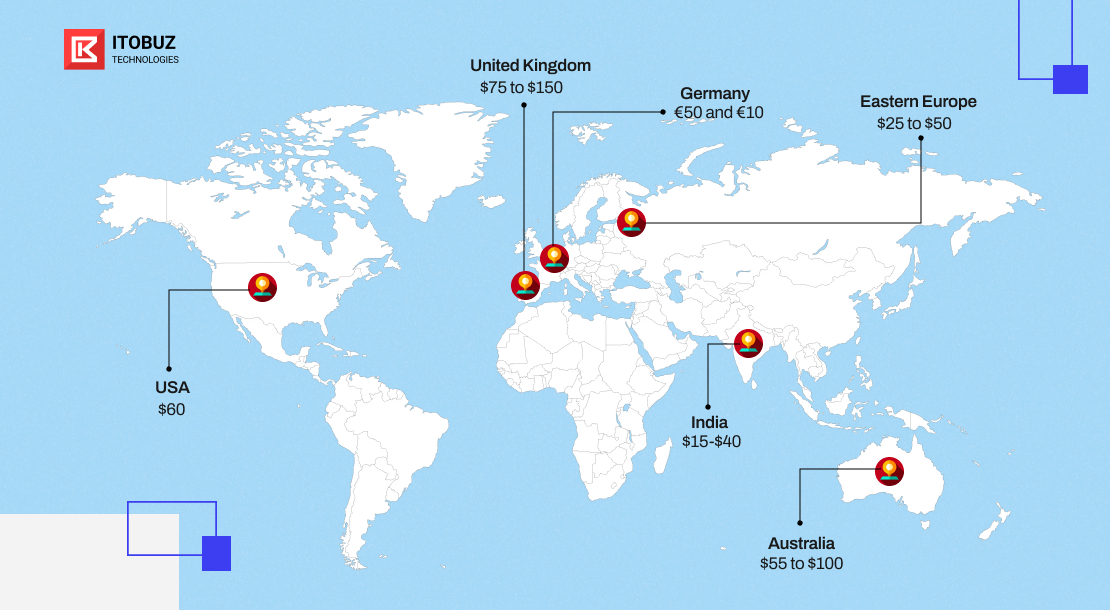
Now, let us discuss the cost of hiring iOS app developers:
USA
- The average salary for an iOS developer (Swift) in the US is $96,474 to $103,565 per year
- That is $60/hour
United Kingdom
- £50k to £70k annually ($75 to $150/hour)
Germany
- €50 and €100 per hour ($55 to $110)
Eastern Europe
- According to Business of Apps, Ukrainian and Polish developers charge around $25 to $50 per hour
India
- The average salary for an iOS developer in India ranges from ₹6,00,000 to ₹1,200,000 per annum
- That is approx. $8k-$16k ($15-$40 per hour)
Australia
- AUD 80 and AUD 150 per hour ($55 to $100)
Outsourcing or In-House?
Outsourcing iOS app development = cost savings:
- A project that may cost around $100k in NA could be completed for as little as $50k if you outsource to countries in Eastern Europe
- It can go down to $20k-$30k if you outsource to India
- Outsourcing also gives you access to larger talent pools
In-house development offers greater control over the project and closer collaboration among team members. But, it comes with higher costs:
- Salaries for in-house developers in North America can range from $90k to $140k p.a.
- On top of that, you have additional expenses such as benefits and overhead costs.
- In-house teams may also require investment in training and development tools
From a purely cost-based perspective, outsourcing development tasks is a way better option than maintaining an in-house team.
But, you must also weigh the benefits of keeping things close to home (like better quality control and collaboration) against potential savings when making your choice.
Here is a dollar-based chart that comes in handy when you have to make that choice:

References: Coursera – iOS Developer Salary, Business of Apps – iOS Developer Salary, Glassdoor – iOS Developer Salaries
Platform-Specific Features and Technologies
Using advanced frameworks or integrating platform-specific features and technologies into your iOS app increases development costs. Here are the most common technologies iOS developers add to their apps and how they impact project costs:
ARKit
- ARKit is Apple’s framework for creating augmented reality (AR) experiences
- It allows developers to blend digital content with the real-world
- Implementing AR features can increase development time significantly
- Adding 3D modeling, spatial awareness, and intricate user interaction design to your app can increase project costs by $10k-$50k
- If you license high-quality 3D assets, that’s adding another $5k-$20k to the budget
- Testing these AR features across various devices add another $5k-$10k to the budget
CoreML
- CoreML is Apple’s machine-learning framework
- It enables developers to integrate machine learning (ML) models into their apps
Want your iOS app to be on top of the latest iOS app development trends and perform custom, ML-powered features like image recognition?
- That is adding at least $10k to the budget for data modeling and training
- Hiring data scientists or ML specialists means spending anywhere between $100k to $150k annually, per expert
SwiftUI
- SwiftUI is a framework for building user interfaces (UIs) for apps across all Apple platforms
- In the past, the only supported language for iOS app development was Objective-C
- The only supported UI framework was different for each device platform – UIKit for iOS and AppKit for macOS
Swift is now one of the top iOS programming languages if not the top. SwiftUI is the first “pure” Swift-based approach to creating UIs:
- While SwiftUI simplifies UI development, there is a learning curve involved
- If developers are not already proficient in SwiftUI, training them can add $2k-$10k to project costs
- If your app is already using UIKit or AppKit, integrating SwiftUI requires refactoring existing code
- This could increase costs by approximately $5k-$20k
Are these integrations to your iOS app development projects worth it? Depends on your project’s needs:
- Want your app to deliver stellar User Experiences? Then investing in specialized skills costs you more
- Overall project budgets may increase by approx. 20% to 50% with these integrations
- If you think these cutting-edge technologies will help you secure higher user retention and engagement levels, then go for it
iOS App Development Cost Breakdown
The iOS app development cycle is long. To make sure you do not run out of capital halfway down the line, you need to allocate money properly.
Most iOS development companies divide the cycle into separate stages. Then they raise and allocate specific amounts of money for each stage.
Here’s the price tag for each of these stages based on the latest research:
Planning and Research
This stage involves:
- Defining the app’s target audience
- market research
- competitive analysis
- Defining the project’s scope and timeline
iOS development companies typically spend 10-20% of the total budget on this planning and research stage. That roughly translates to a dollar sum in the range of $5k-$10k.
Design and Prototyping
This stage focuses on:
- Defining the app’s look and feel
- Planning out the app’s UI and UX
- Creating wireframes, prototypes, and mockups
The overall cost of these tasks varies based on the app’s complexity:
- Simple Apps – $5k – $15k
- Medium Complexity Apps – $15k – $30k
- Complex Apps – $30k – $60k
Creating wireframes to outline the app’s structure costs you between $1k to $3k. Developing interactive prototypes to test user flows costs you between $2k to $5k.
Development Phase
This stage is where your app comes to life:
- Developers write code to translate your UI/UX design into a functional app
- They code all the features your iOS app is supposed to have
- They perform front-end (Swift) and back-end development
- Developers integrate all required third-party services and APIs into your app
Costs in this stage vary greatly depending on the app’s complexity, features, and UI/UX design goals:
- Expect to spend 40% to 50% of your development budget on this stage
- For simple apps, that is roughly $10k to $50k
- For medium-complexity apps, that is $50k to $100k
- For complex apps, costs in this stage can easily go from $100k to $600k
Developers complete this stage in about 2-4 months for simple apps and 4-8 months for medium apps. Complex apps may take well over 8 months.
Testing
Rigorous testing is vital to ensure your app’s functionality and usability across all devices and platforms; This phase includes:
- Functional testing
- Usability testing
- Performance testing
- Security testing
All testing should happen early on in the dev cycle and you can expect to spend 10-15% of the total budget in this stage:
- For simple apps with basic testing requirements that translates to roughly $5k to $15k
- For mid-complexity apps that need more extensive testing, it’s $15k to $30k
- For complex apps, it is between $30k to $50k
Spending 10-15% of your budget is worth the money for keeping your app bug-free.
App Deployment and Launch:
- Post-testing, you have to submit your app to the App Store
- To do that, you need to participate in the Apple Developer Program
- This costs you $99 in annual app store submission fees
After that, you have to optimize your app by investing in App Store Optimization (ASO).
You also need to promote your app. Here are the cost implications of all of these steps:
- $1k to $5k for localization (translating app content for different audiences, adjusting the UI for different screen sizes, etc.
- $5k to $20k on marketing, social media ads, influencer partnerships, etc.
App Store’s review process is super-strict:
- You might have to adjust your app (for performance and legal issues) multiple times to get approval
- Allocate at least $10k to $15k for this stage as a precaution
Hidden Costs of iOS App Development
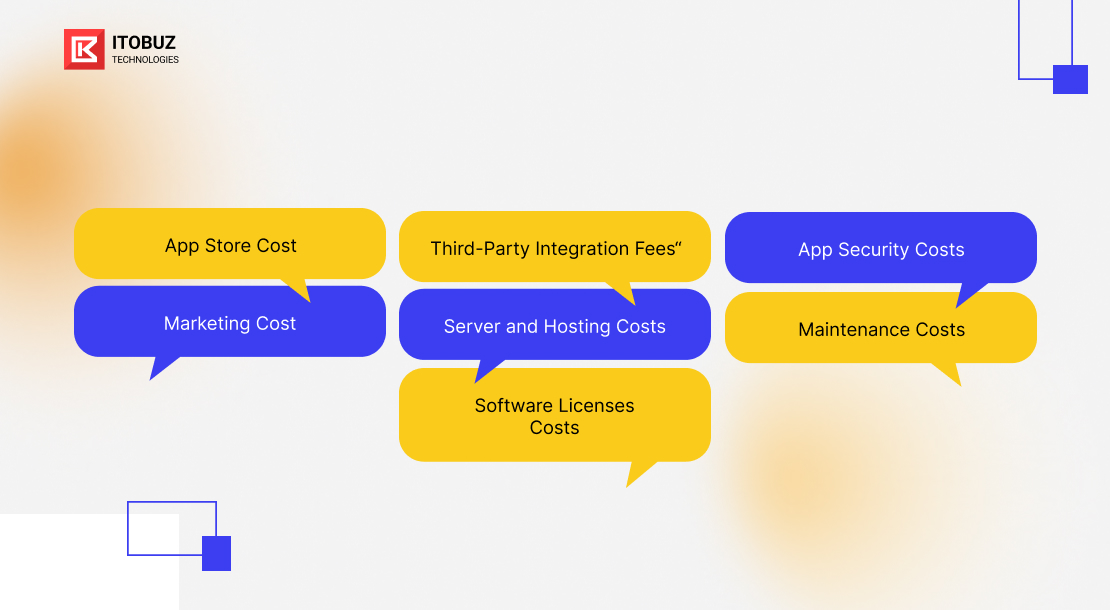
Past the main iOS app development costs, several hidden fees can sneak into your project. Here’s what you need to prepare for:
Third-Party Integration Fees
Integrating third-party services like:
- Google maps
- Social media logins
- Payment gateways
- Analytics tools (Google Analytics)
…to your app add to your budget. Here are the main cost implications to consider:
- Payment gateways typically charge 2.9% fees + $0.30 per transaction
- Google Maps API can cost between $0.50-$7 per 1000 requests
- Monthly subscriptions for analytics tools can range from $20-$500
Asking developers to integrate these services into your iOS app may add $5k to the budget.
Server and Hosting Costs
Hosting the app’s backend services is essential for managing user data effectively. This costs you:
- $500-$5k per month on hosting
- Shared hosting may cost around $70-$400 per month
- Dedicated servers or cloud solutions (like AWS) can run higher based on usage.
- As user traffic grows, costs increase significantly
- A small app might start at $70/month
- As it scales, it could cost upwards of $1000/month
User Acquisition
User acquisition strategies that combine organic and paid methods require investments:
- Ads on Facebook or Google Ads can cost $1-$3 per click
- Organic growth strategies (like SEO or content marketing) also cost up to $1000/month
- Businesses should budget around $5000-$25,000+ per month, depending on their user acquisition goals
Localization + Internationalization
Expanding an app’s reach to specific local or global markets means spending:
- $1k-$5k per language on translating app content
- $500-$2k per language on adjusting the app’s UI for different user bases (e.g., right-to-left text for Arabic countries)
Legal and Compliance Fees
Ensuring compliance with regulations such as GDPR or HIPAA means spending:
- $2k to $10k on legal consultation fees
- $2k to $3k on annual compliance audits
Maintenance and Security
- Budget around 15% to 20% of your overall development cost annually for maintenance
- Regular security audits and penetration testing alone cost you $1k-$10k per annum
- Bug fixes, updates for new iOS versions, feature enhancements, and other continuous improvements may cost around $5k-$20k per year
Real-World Examples and Case Studies
Here are two real-world case studies illustrating the costs associated with developing small-business iOS apps and enterprise-level iOS apps:
Small Business iOS App: Grove Collaborative
- Grove Collaborative is an eCommerce platform that offers natural household products
- Their iOS app allows users to shop for products and manage subscriptions
- The development cost for such a small and simple eCommerce app ranges from $40k-$60k

Source: Tech-Ahead
For $40k-$60k, you can get an iOS app with essential features like:
- User registration and login
- Product catalog with search functionality
- Shopping cart
- checkout process
- Payment gateway integration
- Push notifications
Enterprise-Level iOS App: Salesforce
- Salesforce is a top customer relationship management (CRM) tool
- Many businesses use it for its AI-driven analytics
- It helps businesses manage their sales and customer service
- The development cost for such a complex enterprise-level app can be anywhere between $150k-$550k
| SalesforceCost Component | Estimated Cost |
| Design and Prototyping | $30k-$70k |
| Development | $80k-$300k |
| Testing | $20k-$50k |
| Deployment | $5k-$10k |
Source: Debut Infotech
Spending $150k-$550k on an iOS app gets you features like:
- Custom backend infrastructure
- AI functionalities
- Predictive analytics
- Real-time data processing
- Comprehensive analytics dashboard
How to Optimize iOS App Development Costs
Want to develop a complex iOS app like Salesforce without spending three figures? Take these steps:
- Conduct user research to determine which features are most important for your audience
- Use tools like UserTesting to gather user feedback
- Limit the number of app features based on essential user needs and business goals
- Create a Minimum Viable Product (MVP) with only essential features
- launch the app fast and at a lower cost
Gather user feedback before investing in more features. Want to save more money? Outsource:
- Scour platforms like Upwork or Freelancer to find skilled iOS app development freelancers
- Look to countries like Ukraine, Poland, or India
Not comfortable with outsourcing? Ask your in-house team to use free open-source libraries as much as possible:
- Use Alamofire to simplify and cheapen the process of integrating APIs into your app
- Use Snap-Kit to automate the process of writing your iOS app’s layout code
- Use Kingfisher, a Swift library to download and cache images from the web for free
- Use Firebase to instantly add backend services like profile authentication or database management to your app
- Adopt Agile practices to break down the project into smaller sprints
- Prioritize development tasks based on immediate user needs
- For building prototypes, use low-code/no-code platforms like Bubble or Adalo
- Use pre-designed iOS app templates from platforms like ThemeForest
With strategic planning and execution, you can significantly reduce costs and maintain high-quality standards.
Conclusion
Follow all of the strategies we discussed to bring down your iOS app development costs. More importantly, find a development partner who is just as serious as you are about keeping project costs down. That is where iOS app development services from Itobuz can help.
We’ll evaluate your project, consult with your team, and give you a quote – for free! If you find our pricing cost-efficient, we’ll build from there! Contact us now!

comments
comments for this post are closed