Best Practices for Future Ready Mobile App Development 2025
Since July 2008, when Apple opened the world’s first “app store” – the number of apps has grown so considerably that it is not even worth trying to keep track anymore.
Today, there are over 7 billion smartphone users across the world and 4+ million apps available across iOS and Android platforms.
The famous marketing slogan “There’s an app for that” has never rung truer. For new app makers – that is a huge problem. There really does seem to be an app for almost everything, soaking up everyone’s attention – new ones are being launched every day.
Does that mean that if you are new to building apps, you should give up because the competition is just too tough?
Not necessarily, but we want to give you a reality check: if you want to venture into the world of mobile applications, you must get everything (or almost everything) perfectly right.
From your app’s core idea to its UI/UX design, architecture, development framework, and long-term maintenance – everything needs to be perfect for it to stand a chance in this current, uber-competitive app marketplace.
Thankfully, there is a set of mobile app development best practices that you can follow to achieve this level of perfection.
Top 17 Mobile App Development Best Practices
In this article, we’ll share 17 best practices for mobile app development that you need to follow to build an app that delivers value to both your users and your business.
Let’s begin!
1. Define a Clear Purpose and Audience
There is a reason, or some number of reasons, why you want to build your app. Maybe you are interested in letting your users experiment with a new technology. Perhaps your company needs an internal app to simplify its operations.
Whatever those reasons may be – be sure you are clear on why you are pursuing your app. Also, be clear about your motivations and objectives for the app from the get-go.
Is your objective to maximize downloads or revenue? Do you want to draw awareness to a specific field? Whatever you determine as your goals, they’ll influence how you proceed in quantifying your app’s ‘success’ or ‘failure’ in the long run. They’ll also be particularly important in the type of revenue models you select for your app.
Identify the Core Problem
Start by pinpointing the specific problem your app will solve. Be clear and specific. Instead of saying “My app will help IT professionals connect with each other,” specify “My app will help IT professionals network efficiently at industry events”
Define Your Target Audience
Who will use your app Create user personas that include names, ages, jobs, motivations, and pain points. This will help you design an app that truly resonates with your users.
Conduct Market Research
Validate your assumptions about your audience through surveys, interviews, or data analysis. This ensures that your app serves actual user needs.
Document Your Findings
Keep a clear record of your insights. This documentation will guide your development team throughout the process.
A clear app development direction eliminates the risk of your team wasting time on unnecessary features or rework. Having a well-defined target audience helps you build a meaningful solution that meets specific user needs right from the start.
2. Prioritize User-Centered Design (UCD)

User-centered design (UCD) is an app design approach that underscores empathizing with users throughout the development + design processes.
It emphasizes that the app’s design should serve the user, not just showcase technical prowess. This means, your app design team must:
- Create intuitive, accessible interfaces.
- Develop empathy-driven design solutions.
- Prioritize user needs over technical complexity.
To meet these objectives, your design team must engage users early and often.
- Your designers must observe and interview users, evaluate the market, and gather insights long before prototyping.
- Instead of waiting until the end to validate a nearly finished product, they should consult with representative users throughout the process.
- Even after launch, they should continue to seek user feedback for ongoing improvements.
Here are some other key steps to implement UCD:
- Understand your audience through interviews, surveys, and contextual inquiries.
- Create detailed profiles that capture demographics, goals, and pain points.
- Make low-fidelity sketches and high-fidelity interactive mockups to test design concepts.
- Test prototypes with real users, observe their interactions and gather feedback.
- Outline the steps users take to complete key tasks within the app, test them with users via prototypes, and keep refining them until they meet all user needs.
App users today expect apps to be intuitive and tailored to their needs. Prioritizing UCD will help you meet these expectations. Apps that proactively meet user needs and expectations are more likely to achieve business goals and generate positive returns.
3. Choose the Right Development Framework

The tooling to build mobile apps keeps changing. New languages, frameworks, and approaches that all promise to address the pain points of mobile engineering keep appearing.
But, which approach should you choose?
Should you use Objective C or Swift to exclusively build iOS apps? Java or Kotlin for building Android-only apps?
Or, should you invest in cross-platform app development frameworks that promise a “code once, run everywhere” approach like Flutter or React Native?
When assessing different mobile app development frameworks, keep these factors in mind:
- Are there success stories that relate to your project?
- If you adopt this framework, will you need to migrate existing code? How challenging will that be?
- Is your team excited about this framework? Gauge support and any skepticism within the group.
- What could go wrong with using this framework? Consider the potential impacts on your app, users, and business.
Building a small pilot project can help you test the waters with a new framework. It allows you to evaluate usability and identify issues early on.
Consider a cross-platform approach if you:
- Want faster feature development across both platforms.
- Prefer one engineer handling updates for both iOS and Android.
- Aim for identical functionality in both apps to avoid bugs that appear in one but not the other.
- Want a unified look and feel for branding consistency.
- Appreciate features like “hot reload” that speed up the development process without lengthy waits.
Writing common code for both iOS and Android offers several advantages:
- One codebase means less time spent on updates.
- Cross-platform development encourages communication between iOS and Android teams, breaking down silos.
- Implement business logic once instead of twice; while testing is still needed on both platforms, this approach can save time.
- Shared logic reduces inconsistencies in how features are implemented.
There are several technologies with which you can choose to build your cross-platform app.
Here are the two most popular ones:
Flutter
Gaining traction rapidly, Flutter is backed by Google and used by companies like BMW and Nubank. It allows for a single codebase across platforms, making it an attractive choice for many developers.
Companies Currently Using Flutter: Google Pay, eBay Motors, Nubank, BMW
React Native
While it had strong momentum initially, companies like Airbnb have moved away from it due to technical challenges. However, others like Shopify and Wix continue to use React Native effectively. It’s especially popular at firms where teams have web development experience.
Companies Currently Using React Native: Shopify (Shopify Compass app), Wix, UberEATS.
4. Focus on Performance Optimization

Both Google and Apple penalize apps with poor performance metrics. Apps with slow load times, slow startup times, low bandwidth or high latency issues, and increasing battery consumption rates slowly lose their rankings in app stores.
More importantly, users eventually abandon problematic apps. To optimize your app’s performance, take the following steps on a routine basis:
- Use profiling tools like Instruments (iOS) or Android Profiler to track how long functions take and identify slow spots.
- Clean up your code by removing redundancies and using efficient algorithms – this will help reduce load times.
- Reduce the number of server calls by combining files and using caching techniques to store frequently accessed data.
- Implement lazy loading- load only essential elements during the initial app launch, deferring heavier resources until needed.
- Compress images and use appropriate formats to speed up loading times.
- Set up automated tests to continuously monitor performance and catch regressions early.
- Use in-memory caching for quick access to data and disk caching for larger datasets that don’t need immediate retrieval.
Take these steps as soon as you see a visible performance issue such as a screen being “slow.”
5. Ensure Robust Security Measures
While native iOS and Android apps face fewer security challenges, it is still crucial to identify potential vulnerabilities and train your engineers on secure mobile app development. For cross-platform apps, security becomes even more critical due to the shared codebase.
Implement Security Checks
Integrate security checks into your Continuous Integration/Continuous Deployment (CI/CD) pipeline. This allows you to scan the code for issues like hardcoded credentials or the use of risky functions.
Train Your Team
Provide your development team with training on mobile security risks. For e.g., Uber has a dedicated mobile security curriculum that covers OWASP mobile security risks and the Mobile Application Security Verification Standard (MASVS).
Use Encryption
Always encrypt data during transfer and storage. Use strong encryption algorithms for all data stored in your app. This will protect sensitive in-app info from unauthorized access.
Secure APIs
Ensure that your app communicates securely with backend services. Use protocols like OAuth2 or JWT for authentication and regularly update API keys or tokens.
Conduct Regular Security Testing
Regularly test your app for vulnerabilities using automated tools and manual inspections.
6. Design for Accessibility
If an app is not accessible, there is an inherent legal risk for the app’s publisher. Several accessibility lawsuits targeting native mobile apps are currently happening in the US. To avoid that legal risk, follow all WCAG 2.1 guidelines:
- Incorporate accessibility testing into your development process.
- Allow users to adjust font sizes and other display settings.
- Use Dynamic Type on iOS and scale-independent pixels on Android to accommodate different screen sizes.
- Check that all colors and key design elements in your app have sufficient contrast.
- Use tools to automatically check for accessibility labels on-screen elements.
- Beyond visual accessibility, think about users who are hard of hearing or have other disabilities; make sure your app accommodates various accessibility preferences.
- Ensure that the app is usable with Voice-Over (iOS) and Talk-Back (Android).
- Regularly test accessibility features as part of your release process.
- Include users with disabilities in your beta testing program to gather direct feedback on their experiences.
By prioritizing accessibility from the beginning, you’ll create a more inclusive and appealing app.
7. Optimize for Modern Devices
If your app does not support newer formats and a wide variety of devices, you risk losing users to competitors who do. Adapt the app for foldable phones, wearable devices, and larger screen sizes to stay on top of hardware trends.
Design your app with responsive layouts that adapt to different screen sizes. Use scalable vector graphics (SVG) for icons and logos so that they load as appropriate sizes based on the device. Integrate APIs that are tailored for foldable screens or wearables into your app. Regularly test your app on various devices to ensure compatibility
Keep learning about the latest mobile app development trends related to these devices and keep adapting your development/design teams accordingly.
8. Leverage Artificial Intelligence (AI)
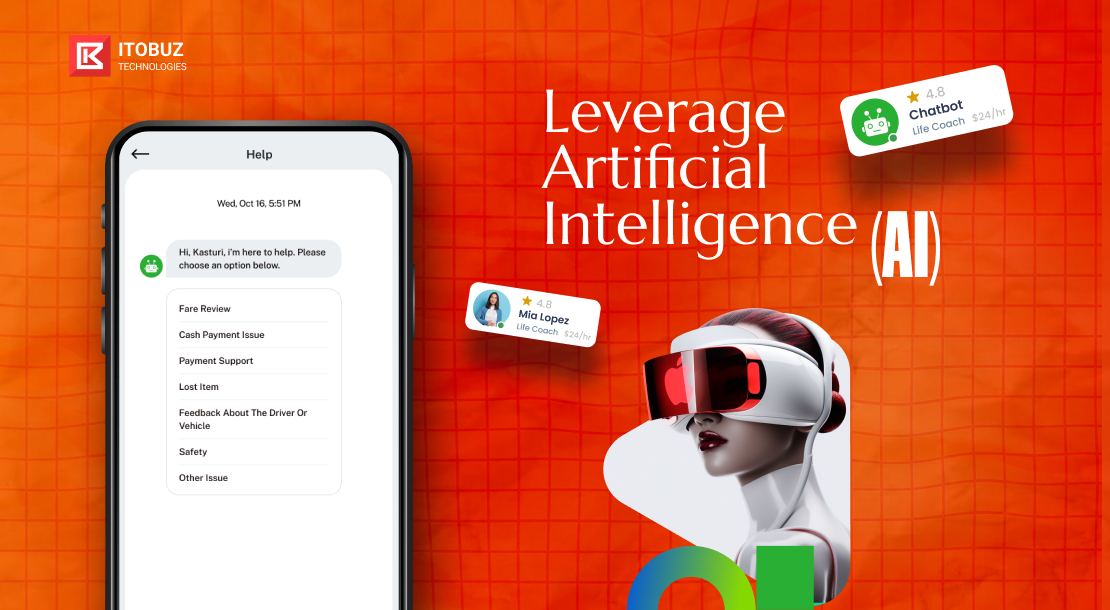
We all hear about AI all day long, but as an app maker, how do you actually use it to enhance your app? Here are some specific steps:
- Use AI algorithms to analyze user behavior and suggest content or products they’re likely to enjoy.
- Implement machine learning models that anticipate user actions based on past behavior.
- Integrate chatbots to handle common questions and guide users through your app.
- Implement machine learning techniques like collaborative filtering for recommendations.
Make sure your AI systems can learn from user interactions in real time. Allow users to rate recommendations or chatbot interactions.
9. Use Scalable Architecture
Building a scalable app architecture is crucial for handling future growth and increased user traffic.
Modular Team
Break your app into reusable components or modules. It allows different teams to own specific parts of the app, such as networking or payments.
Dependency Injection
Use dependency injection to manage dependencies between modules. The technique simplifies testing and improves code maintainability by allowing you to swap out implementations easily. While manual dependency injection works for small projects, using frameworks like Dagger2 for Android or Needle for iOS can streamline the process as your app scales.
Frameworks and Tools
Leverage frameworks that support scalable architecture. For Android, Dagger2 and Hilt are popular choices for dependency management. On iOS, consider using Needle, which was developed at Uber to manage dependencies effectively across a large codebase.
Design your architecture with scalability in mind from the start. This means anticipating future features and user growth so that you can add functionality without significant rework. Also, ensure that your architecture supports easy testing.
10. Implement Continuous Testing
Automate your testing processes to catch bugs early and maintain quality throughout the development lifecycle. For large or complex apps, a solid automated testing strategy with different types of automated tests being performed is essential.
Unit Tests
These are the simplest tests, focusing on individual components or methods within a class. They are quick to write, easy to understand, and run fast, making them foundational for any testing strategy.
Integration Tests
These tests evaluate how multiple components interact with each other. They are more complex than unit tests and take longer to execute. Integration tests may or may not use mocks to simulate dependencies.
Snapshot Tests
Snapshot tests compare the current layout of a UI element or page against a reference image. They provide a quick way to ensure that code changes do not unintentionally alter the UI.
Implement automated tests at all levels—unit, integration, snapshot, and UI—to cover different aspects of your app. Complement automated tests with manual testing to catch issues that automated tests might miss.
11. Follow Agile and DevOps Practices
Embrace Agile frameworks and DevOps practices to keep your app development efficient and responsive. Use frameworks like Scrum or Kanban to structure your development process.
Implement Continuous Integration (CI) and Continuous Deployment (CD) pipelines to automate testing and deployment processes. This ensures that code changes are integrated regularly and that new features are deployed quickly.
12. App Store Optimization (ASO)
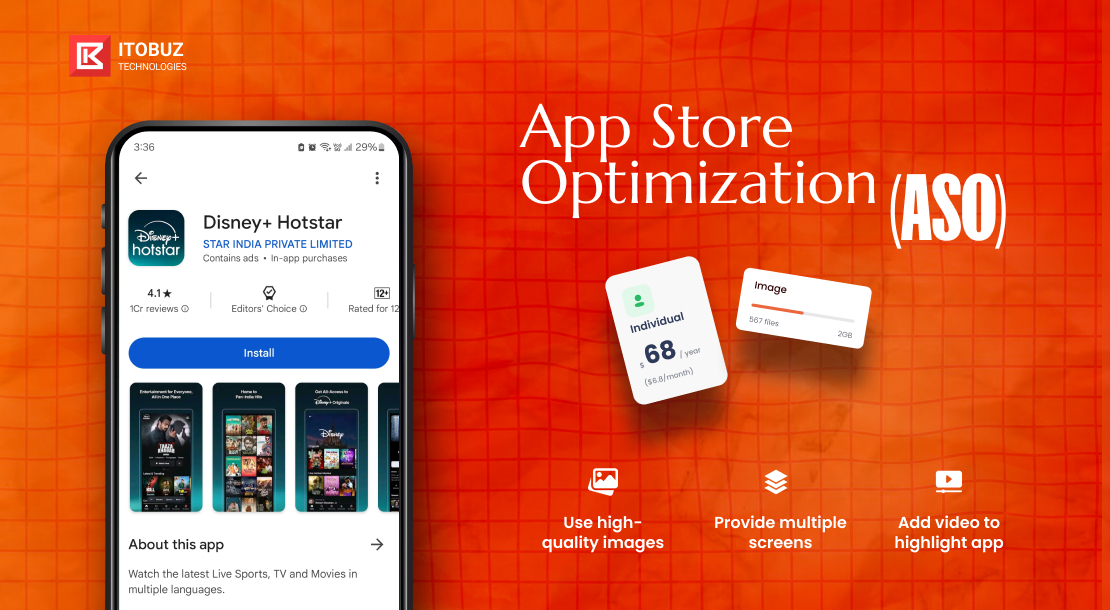
Improve your app’s store visibility by performing App Store Optimization (ASO):
Choose a Strategic App Name
Choose a descriptive title that includes relevant keywords. This helps users find your app easily.
Use Keywords
Use app-related keywords in the app store’s keyword field effectively. Include terms that users are likely to search for.
App Description
Write a clear and concise description highlighting key features and benefits. Aim for around 4k characters to provide enough detail without overwhelming potential users.
Visual Assets
- Use high-quality images and videos.
- Design a simple yet memorable icon (at least 512 x 512 pixels).
- Provide multiple screenshots that showcase the app in action. Ensure they are sized correctly for different devices.
- Add a short video that highlights your app’s functionality.
Categories
Select the most relevant category for your app to improve discoverability. This helps users find your app when browsing specific categories.
Encourage Reviews
Prompt users to leave positive reviews and ratings, as these significantly impact your app’s credibility and ranking.
Monitor Analytics
Use app store analytics tools to track performance metrics like downloads and user engagement. Adjust your ASO strategy based on these insights.
13. Optimize for Offline Functionality
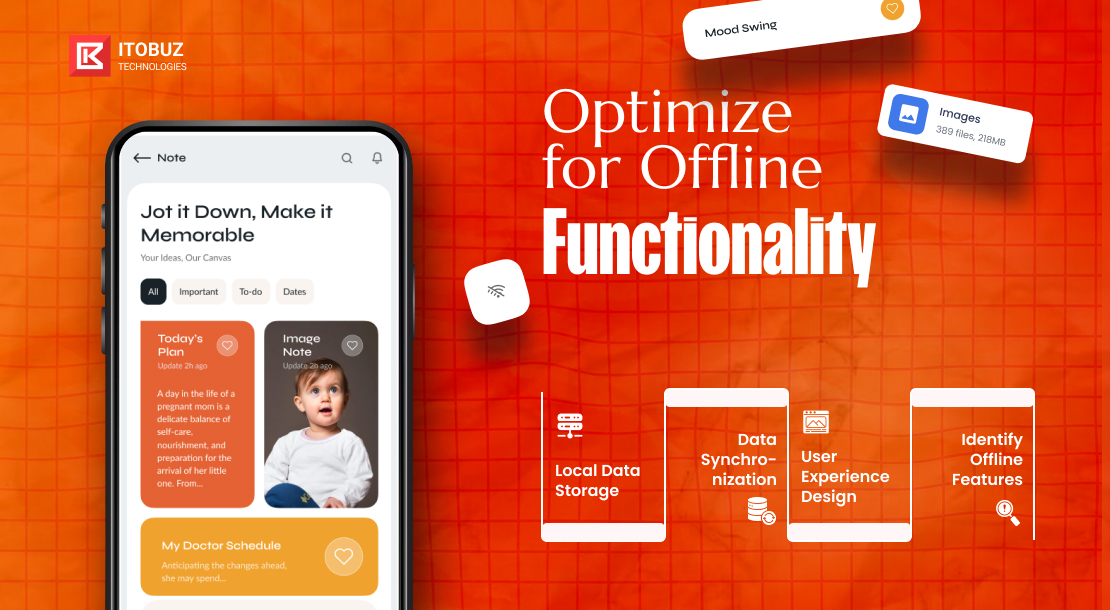
Though offline support is becoming more of a feature with progressive web apps, it’s always been a core use case with native mobile apps. People expect apps to stay usable, even when connectivity drops. They certainly expect the state not to get lost when the signal drops.
To optimize your app for offline functionality:
Identify Offline Features
Determine which features must function without an internet connection. Start with essential functions and expand based on user feedback.
Local Data Storage
Use local databases (like SQLite or Realm) to store necessary data on the device. This allows users to access critical information without needing a network connection.
Reliable Connectivity Detection
Implement robust methods to detect connectivity status accurately. For example, ping known domains to verify if the device is truly online, especially in cases of captive portals.
Data Synchronization
Develop a synchronization engine that manages data transfer between the local device and the server when connectivity is restored.
Handle conflicts by implementing a conflict resolution strategy for data changes made offline.
User Experience Design
Design your app’s UI to clearly indicate online and offline statuses. Provide users with feedback when they attempt actions that require connectivity.
Performance Optimization
Optimize data fetching to minimize battery and data usage, requesting updates only under favorable conditions (e.g., when charging or connected to Wi-Fi).
Treat extremely slow connections as offline and notify users accordingly. Establish clear retry policies for network requests, ensuring the app can handle multiple requests without causing race conditions or data inconsistencies.
Consider using HTTP conditional requests with E-Tags or If-Match headers to manage data efficiently during sync operations.
Regularly test your app’s offline capabilities under various conditions to ensure reliability. Use analytics to track user interactions during offline usage and keep finding areas for improvement
14. Integrate Analytics for Data-Driven Decisions
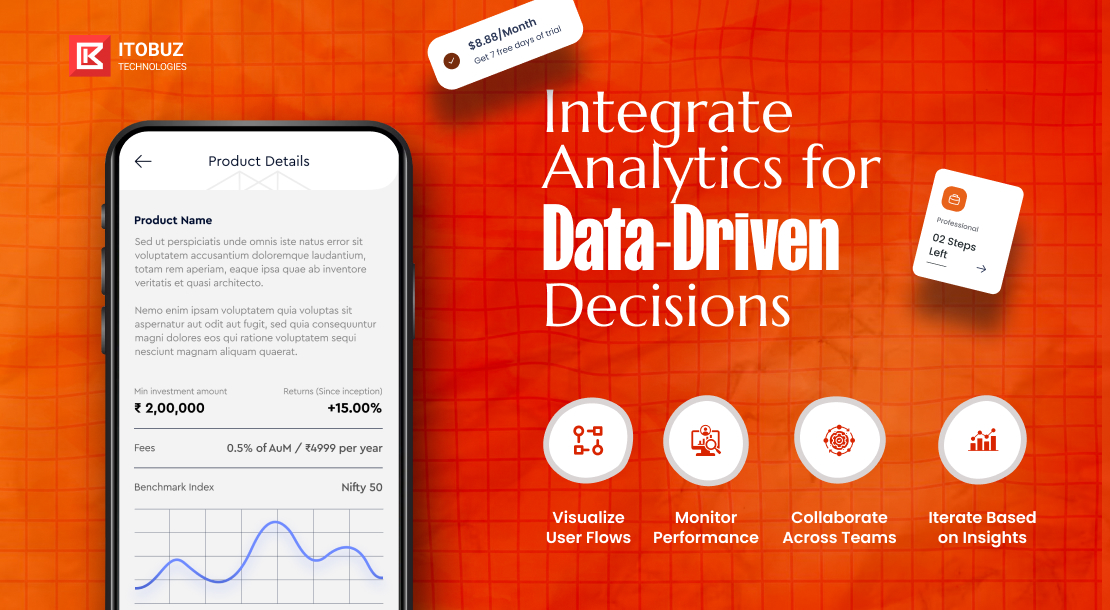
Analytics provide data on user interactions. It helps you detect regressions in critical user flows, understand what features work/not, and address issues before they escalate.
To implement analytics in your app:
Define Key Metrics
Identify what you want to measure based on your app’s goals.
Choose the Right Tool
Select an analytics platform that fits your needs:
- Google Analytics with Firebase is a popular choice for many teams due to its free access and comprehensive features.
- Also use tools like Amplitude, Mixpanel, or Flurry for advanced analytics capabilities.
- Larger organizations may opt for custom analytics solutions for greater control over data.
- Focus on key performance indicators (KPIs) like engagement, retention, and conversion rates.
Implement Event Tracking
Set up event tracking for key actions within the app (e.g., button clicks, purchases). This allows you to analyze user behavior in detail.
Visualize User Flows
Ensure you can visualize user journeys across both iOS and Android platforms. This may require collaboration between teams to align event tracking.
Monitor Performance
Regularly review analytics data to identify trends and areas for improvement. Set up alerts for significant changes in user behavior or app performance.
Collaborate Across Teams
Involve product managers, data scientists, and developers in defining what events to track. This ensures a comprehensive approach to data collection.
Iterate Based on Insights
Use the insights gained from analytics to inform apt app updates. Regularly revisit your metrics and adjust your strategy as needed.
15. Stay Compliant with Data Privacy Regulations
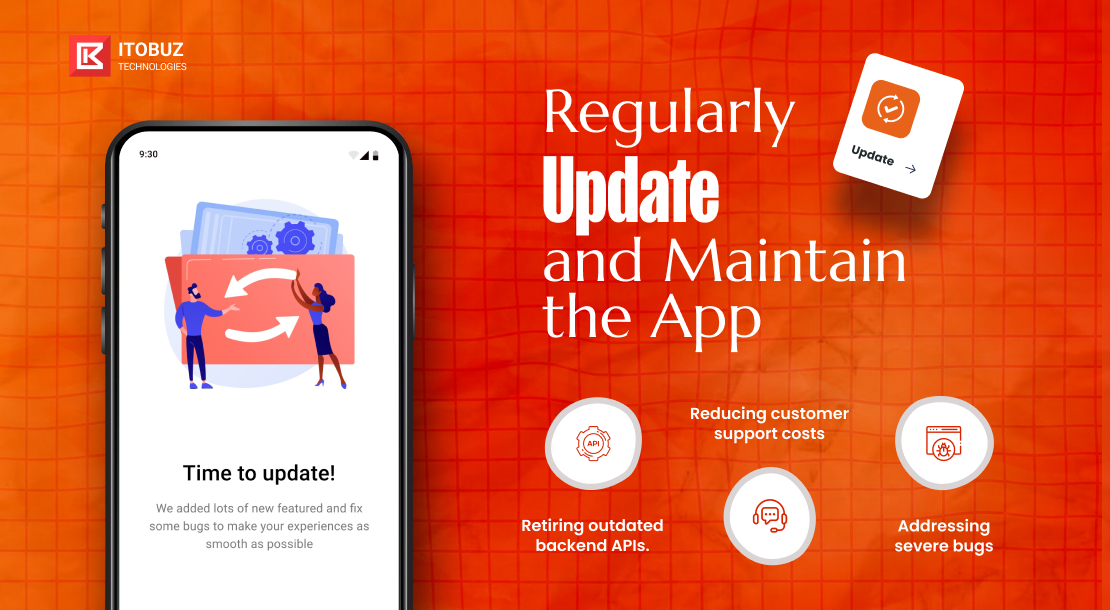
To build trust with users and avoid penalties, ensure your app adheres to data privacy regulations like GDPR, CCPA, and others. Here’s how to maintain compliance effectively:
Understand Applicable Regulations
Identify which regulations apply to your app based on your user base and the type of data you handle. Common regulations include:
- GDPR: Applies to apps with users in the EU
- CCPA: Relevant for apps targeting California residents
- HIPAA: For healthcare-related data
- PCI DSS: For handling payment info
Implement Data Protection Measures
Ensure that Personally Identifiable Information (PII) is accessible only to authorized personnel. No one outside of designated roles should have access to sensitive data.
Create a Comprehensive Privacy Policy
Develop a clear privacy policy that outlines
- Types of personal data collected
- How data is collected and used
- Legal basis for processing data
- Retention periods and third-party sharing
Make this policy easily accessible within your app.
Log Data Responsibly
Avoid logging PII or ensure that it is anonymized in logs. Establish guidelines for what data can be logged and regularly audit logs for compliance.
Monitor Third-Party SDKs
Review any third-party SDKs used in your app for compliance with privacy regulations. Some may require additional configuration to meet GDPR or CCPA standards.
User Consent Management
Implement mechanisms to obtain explicit user consent before collecting personal data. Allow users to easily revoke consent and access or delete their data.
Regular Audits and Training
Conduct regular audits of your app’s compliance with privacy regulations. Train your development team on the implications of these laws to ensure everyone understands their responsibilities.
Design for Privacy from the Start
Adopt a privacy-by-design approach, integrating compliance considerations into the development process from the outset.
16. Incorporate Sustainable Development Practices
Building an energy-efficient app is essential for reducing battery drain and minimizing your brand’s environmental impact. Here’s how to implement sustainable development practices:
- Write clean, efficient code to minimize CPU and GPU usage.
- Monitor your app’s battery consumption using analytics tools; identify and address features that excessively drain battery life.
- Limit background tasks and unnecessary processes that can lead to high energy consumption.
- Implement features like battery-saver modes to conserve power.
- Opt for cloud hosting providers committed to renewable energy sources and energy-efficient data centers.
- Keep your app updated with new features and optimizations that decrease energy consumption.
17. Regularly Update and Maintain the App
Be aware that both Apple and Google have strict guidelines regarding executable code. You cannot remotely update app functionality, but you can push bug fixes and use feature flags to manage changes.
Plan for routine updates to address bugs and performance issues. Aim to release updates at least every few weeks to keep your app functioning smoothly. Use forced upgrades to ensure users are on the latest version of your app. This is crucial for:
- Retiring outdated backend APIs.
- Reducing customer support costs associated with older versions.
- Addressing severe bugs or security vulnerabilities.
Regularly review third-party SDKs for compliance with current policies and performance standards. Ensure they are up-to-date and functioning correctly within your app.
Recognize that not all users update immediately, even with automated updates enabled. Track adoption rates to understand how many users are on the latest version.
Regularly gather user feedback through reviews and surveys to identify areas for improvement. Use this data to prioritize features and fixes in your updates.
Conduct comprehensive testing across various devices and OS versions before rolling out updates. This helps catch potential issues that could affect user experience.
Keep users informed about upcoming updates and maintenance through in-app notifications or email newsletters. Transparency builds trust and prepares users for changes.
Conclusion
Building a world-class mobile app means facing a long list of challenges.
But, if you follow these 17 best practices for mobile app development, you’ll be able to create an app that offers excellent performances on a variety of devices, works reliably for all users, and is secure and compliant.
Following these mobile app development best practices will also help you build your app in a way that allows your team to move fast and experiment with new features in the long-run.
If you want to see what happens when these best practices are put into action, contact Itobuz. Our mobile app development services are rooted in these practices. We’ll explain how they work and how they can help further your mobile app ambitions. If needed, we’ll also give you a free quote!

comments
comments for this post are closed